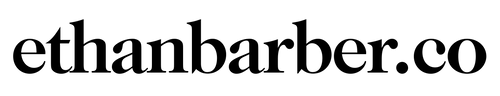Even though New York City hasn’t had a proper snowstorm once this winter, I wanted to share my tips for capturing the snow flurries on your iPhone. This way you're prepared once they finally decide to arrive.
*Please note: I shoot all of my reels with my trusty iPhone 14 pro max, which is why my tips are geared towards iPhone users. That being said, the core basics of these tips & tricks do apply across all phones and devices.
1: Shoot at 60fps
Contrary to my normal shooting recommendation—go ahead and switch your phone to 60fps. (this will switch your video format from the ideal setting for social, but we’re going to fix that in the next steps)
2: Lower Your Exposure & Move Slowly
...just a touch! Then begin shooting. If you're used to capturing video at 30fps, you’ll notice that your footage is a lot more slick. It might even appear jumpy or shaky. Try to move slowly and carefully, or just stand as still as you can.
3: Slow Down Your Footage by .5x
Once you’ve captured all the footage you want, head back inside to warm up! Open your favorite video editing app and slow your clips down to .5x (half speed). this will play your 60fps at 30fps creating a dreamy, almost trance-like effect on your footage.
4: Export at 4k in 30fps
Once you’re ready, export your clip in 4k at 30fps as an h.264 .mov file. If needed, you'll want to aim for a 3.5-4mbps bitrate. Then you can upload those exported clips and edit directly on Instagram or TikTok.
Once you get the basics down, you can try shooting at much higher fps. Depending on what your phone has the ability to capture, you can create some incredibly compelling scenes with higher frames per second like 140 or 240fps. Just remember to always slow down or compress your footage to 30fps before posting, as that’s the ideal frame rate for sharing on any social media site.